Hints and tips for animating using akeytsu
Important warnings
- Don't modify or delete anything about the character or skeleton, only the animations!
- Only use rotations to animate the character! Translations and scales will be ignored by the game.
Decorators size
You will probably need to reduce the size of decorators in accordance with the Full Ace character dimensions. You may do that using the Preferences dialog.
Having both hands on racket handle the easy way
You should use IK handles to easily animate arms and legs, but what about when you want the left hand of the character to follow the handle of the racket? Space switching is the tool to use:
First, in rigging mode, you need to toggle h_Racket as a Space target by clicking on the Space icon next to it as shown below:
Then on all animation keys where the left hand should be linked to the racket handle, you should set h_Racket as the target space for IK_h_Hand_L this way:
From then on on those keys, when you move the IK handle for the right hand, the left hand will follow the racket automatically.
You will also be able to copy/paste keys relative to the racket handle on those keys (so for instance you only have to set one key with the left hand properly placed the way you want relative to the handle, and then copy paste it on all other keys to keep the same positioning).
The left hand will also follow the racket in the in-betweens between keys where space as been set.



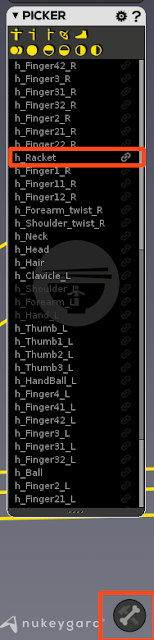

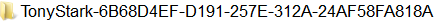
Commentaires
Enregistrer un commentaire