Modding in Full Ace : using the Patch folder (from v1.13 onward)
Principle
Modding in Full Ace relies heavily on the Patch folder. Its location must be SteamLibrary\steamapps\common\Full Ace Tennis Simulator\LocalData\Patch. It provides a safe location for modders to put their files, independent of the game's installed files.
When Full Ace tries to load an installed file, it looks for it in the Patch folder first. The rules below are introduced in version 1.13 and open up more possibilities for modders.
| Let's consider a file that is installed at location Relative_Game_Path\filename.ext (for instance
Sounds\fault_01.ogg). The game will look for it at the following locations, in order : Only if the game is in the process of loading assets specific to a player with UniqueID PlayerUID :
When the game has a current stadium with UniqueID StadiumUID, and corresponding Surface is Indoor, Hard, Clay or Grass.
Also, in PackList.txt, you may list PackName\specific_file.ext to target only that specific file inside the pack. After that, the game will fall back to installed files. Note : collections of files (like fault_01.ogg, fault_02.ogg, ...) are handled as sets. Hence the first file is found using the rules above, then only other ones in the same folder are considered. |
Packs
Retrieving Unique IDs
Unique IDs aren't displayed completely in the editor window, and can't be copy-pasted. For now the only way to retrieve them is to select the characters or stadia you are interested in and export to a CSV file. You may then open the CSV file in a text editor and copy-paste the IDs from there.
Compatibility issues with mods created with previous versions
The new rules introduced in version 1.13 make some previous modding methods obsolete, which are therefore deprecated :
- The "sound file for shoe/ground" property of stadia in the editor is removed. This is replaced with shoes_xx.ogg. You may have as many of those files as you want, similar to other sound files. Depending on what you want to do, you may put them in Patch\Sounds\[Surface], or directly in a Patch\Stadia\StadiumUID folder to be used in one specific stadium, or in a pack to be used in several stadia.
- The "SoundPattern" property of characters in the editor is removed. Character sound patterns should now be handled whether by putting the sound files directly in the corresponding character's Patch\Players\PlayerUID folder, or in a pack if the sounds are to be used by different characters.
- Using .link files and sxx_ prefixes to force different textures on stadia is now obsolete. If for example you want a stadium to have a custom court surface, with the new system you just have to put the desired court.jpg in the corresponding Patch\Stadia\StadiumUID folder. The same applies for all other textures the stadium may use.
- Files that were stored in the Patch\Cache folder (player pictures and outfits) must now appear in the respective character's Patch\Players\PlayerUID folder, or in a pack, as pic.png or outfit_01.jpg. The name outfit_01.jpg is used in preparation for handling multiple outfits, but they are not handled as of now.
Some of the required changes (specifically dealing with Cache folder, sound patterns and link files) are performed automatically by the game the first time you run and load the character database (whether by going to a game mode menu or opening the editor).



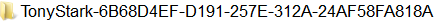

Commentaires
Enregistrer un commentaire