Creating tournaments and courts
From v1.13, it is possible to create and delete courts/stadia and events/tournaments.
However, there are some requirements that must be met in order for CAREER mode to work correctly. If they aren't, some tournaments in the list will be highlighted in a pinkish color and the SAVE button in the editor will be disabled.
Here is a list of errors, beginning with easiest to check :
- Each event must have a stadium associated. Any event with Stadium set to None is highlighted.
- Event of category FA Season's best must have Table Size set to 8 and Qualies Size set to 0.
- Event of any category other than FA Season's best mustn't have Qualies Size set to 0.
- Only events of category FA Tour 4 can have Table Size 128.
- Only events of category FA Tour 4 and FA Tour 1000 can have Qualies Size higher than 64.
- Events with Table Size 128 last 2 weeks instead of 1. Therefore they can't happen on week 52.
- Events with Qualies Size higher than 64 have their qualifications happen the week before. Therefore they can't happen on week 1.
- There must be exactly one FA Season's best event. If there are more than one, they are all highlighted. If there isn't any, first event in the list is highlighted.
- There must be exactly four FA Tour 4 events. If there are any other number, they are all highlighted. If there isn't any, first event in the list is highlighted.
- On any week, there may be only one event of type FA Season's best or FA Tour 4 occuring.
- There can't be more events of certain categories in a week that can be displayed in CAREER mode. If this happens, all events of that week and those categories are highlighted.
- Events in a given week can't require more participants than there are players in the Main players list. If this happens, all events of that week are highlighted.

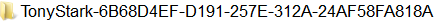

Commentaires
Enregistrer un commentaire