Modding umpire announcements
As an example, let's assume you have created a character called Tony Stark and want to create umpire announcements for that name.
In order to retrieve the complete UID, select the line and export to a CSV file. Open the CSV file in a text editor and you'll be able to retrieve the Unique ID.
Creating audio files
First of all, you need to create 2 audio files in ogg format. (OggDropXPd is a nice tool to convert audio files to ogg).- name.ogg, in which only the name "Stark" should be uttered. It will be used for announcements like "game Stark", "advantage Stark", etc...
- leads.ogg, in which "Stark leads" must be uttered. It will be used for announcements like "Stark leads 2 games to 1", "Stark leads 1 set to 0", etc...
Get character's UID
After that, you must find the UID associated to the character. The UID is displayed (but not entirely) in the editor as such :In order to retrieve the complete UID, select the line and export to a CSV file. Open the CSV file in a text editor and you'll be able to retrieve the Unique ID.
Make modded files available to the game
The easiest way to do that is as follows :
Put the files in SteamLibrary\steamapps\common\Full Ace Tennis Simulator\LocalData\Patch\Sounds\Umpire with the following names :
Stark-6B68D4EF-D191-257E-312A-24AF58FA818A-name.ogg
Stark-6B68D4EF-D191-257E-312A-24AF58FA818A-leads.ogg
Put the files in SteamLibrary\steamapps\common\Full Ace Tennis Simulator\LocalData\Patch\Sounds\Umpire with the following names :
Stark-6B68D4EF-D191-257E-312A-24AF58FA818A-name.ogg
Stark-6B68D4EF-D191-257E-312A-24AF58FA818A-leads.ogg
There are other ways to make those available, especially if those files are to be shared between different characters, or you want to put them in the same place as other modded files associated to the same character. You'll find more details about that in the article Modding in Full Ace : using the Patch folder (from v1.13 onward)
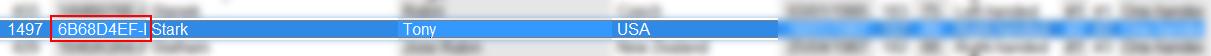

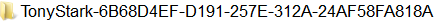

Commentaires
Enregistrer un commentaire